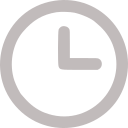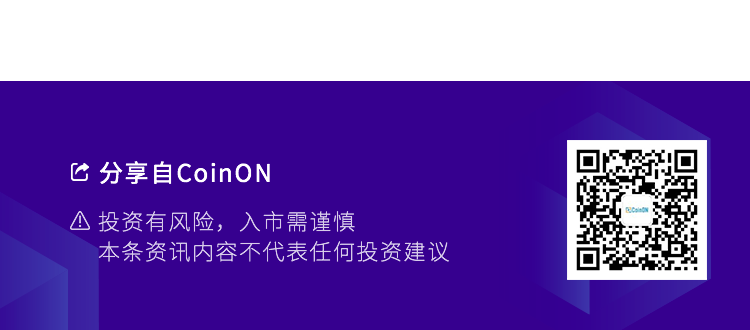这篇文章对Fabric的网络环境启动过程进行讲解,也就是我们上节讲到的启动测试Fabric网络环境时运行network_setup.sh这个文件的执行流程
Fabric网络环境启动过程详解
上一节我们讲到 fabric网络环境的启动测试,主要是使用 ./network_setup.sh up 这个命令,所以fabric网络环境启动的重点就在network_setup.sh这个文件中。接下来我们就分析一下network_setup.sh这个文件。
network_setup.sh其中包括两个部分,一个是利用generateArtifacts.sh脚本文件配置组织关系和颁发证书、公/私钥、通道证书等,另一个是docker-compose-cli.yaml用于根据配置启动集群并测试chaincode的示例代码。下面是具体的流程图介绍:
首先看下generateArtifacts.sh脚本文件,它包含三个函数,分别是:
1 2 3 4 5 6 7 8 |
1.generateCerts: 该函数使用cryptogen工具根据crypto-config.yaml来生成公私钥和证书信息等。 |
接着是docker-compose-cli.yaml文件
docker-compose-cli.yaml文件根据组织关系启动docker集群,并在cli容器中执行command命令运行./scripts/script.sh脚本文件。 那./scripts/script.sh脚本具体做了什么呢?
1 2 3 4 5 6 |
1. createChannel:创建channel。 2. joinChannel:将每个peer节点加入channel。 3. updateAnchorPeers:更新锚节点 4. installChaincode:部署chaincode。 5. instantiateChaincode:初始化chaincode。 6. chaincodeQuery:chaincode查询 |
另外docker-compose-cli.yaml这个文件还有一个配置项是需要注意的地方,那就是:
1 |
file: base/docker-compose-base.yaml |
这里的docker-compose-base.yaml其实就是Orderer和peer的基础配置文件,包括指定端口等。
几个重要的配置文件
1.crypto-config.yaml
基于crypto-config.yaml(此文件在../fabric/examples/e2e_cli中)生成公、私钥和证书信息,并保存在crypto-config文件夹中。另外crypto-config.yaml还定义了组织成员以及组织下的peer节点个数。
crypto-config.yaml文件讲解:
字段Name和Domain就是关于这个组织的名字和域名,这主要是用于生成证书的时候,证书内会包含该信息。而Template.Count=2是说我们要生成2套公私钥和证书,一套是peer0.org1的,还有一套是peer1.org1的(也就指定了org中存在peer0和peer1两个节点)。最后Users.Count=1是说每个Template下面会有几个普通User(注意,Admin是Admin,不包含在这个计数中),这里配置了1,也就是说我们只需要一个普通用户User1@org1.example.com 我们可以根据实际需要调整这个配置文件,增删Org Users等。文件内容如下:
1 2 3 4 5 6 7 8 9 10 11 12 13 14 15 16 17 18 19 20 21 22 23 24 25 26 27 28 29 30 31 32 33 34 35 36 37 38 39 40 41 42 43 44 45 46 47 48 49 50 51 52 53 54 55 56 57 58 59 60 61 62 63 64 65 66 67 68 69 70 71 72 |
# ---------------------------------------------------------------------------
# Orderer
# ---------------------------------------------------------------------------
- Name: Orderer
Domain: example.com
# ---------------------------------------------------------------------------
# "Specs" - See PeerOrgs below for complete description
# ---------------------------------------------------------------------------
Specs:
- Hostname: orderer
# ---------------------------------------------------------------------------
# "PeerOrgs" - Definition of organizations managing peer nodes
# ---------------------------------------------------------------------------
PeerOrgs:
# ---------------------------------------------------------------------------
# Org1
# ---------------------------------------------------------------------------
- Name: Org1
Domain: org1.example.com
# ---------------------------------------------------------------------------
# "Specs"
# ---------------------------------------------------------------------------
# Uncomment this section to enable the explicit definition of hosts in your
# configuration. Most users will want to use Template, below
#
# Specs is an array of Spec entries. Each Spec entry consists of two fields:
# - Hostname: (Required) The desired hostname, sans the domain.
# - CommonName: (Optional) Specifies the template or explicit override for
# the CN. By default, this is the template:
#
# "{{.Hostname}}.{{.Domain}}"
#
# which obtains its values from the Spec.Hostname and
# Org.Domain, respectively.
# ---------------------------------------------------------------------------
# Specs:
# - Hostname: foo # implicitly "foo.org1.example.com"
# CommonName: foo27.org5.example.com # overrides Hostname-based FQDN set above
# - Hostname: bar
# - Hostname: baz
# ---------------------------------------------------------------------------
# "Template"
# ---------------------------------------------------------------------------
# Allows for the definition of 1 or more hosts that are created sequentially
# from a template. By default, this looks like "peer%d" from 0 to Count-1.
# You may override the number of nodes (Count), the starting index (Start)
# or the template used to construct the name (Hostname).
#
# Note: Template and Specs are not mutually exclusive. You may define both
# sections and the aggregate nodes will be created for you. Take care with
# name collisions
# ---------------------------------------------------------------------------
Template:
Count: 2
# Start: 5
# Hostname: {{.Prefix}}{{.Index}} # default
# ---------------------------------------------------------------------------
# "Users"
# ---------------------------------------------------------------------------
# Count: The number of user accounts _in addition_ to Admin
# ---------------------------------------------------------------------------
Users:
Count: 1
# ---------------------------------------------------------------------------
# Org2: See "Org1" for full specification
# ---------------------------------------------------------------------------
- Name: Org2
Domain: org2.example.com
Template:
Count: 2
Users:
Count: 1
|
注:
peer:
Fabric 网络中的节点,表现为一个运行着的docker容器。可以与网络中的其他peer进行通信,每个peer都在本地保留一份ledger的副本。它是org下的组织成员。
org:
一个组织,它可以由一个或多个peer组成。
Orderer :
联盟成员共享的中心化节点。用来对交易进行排序,是 Fabric 共识机制的重要组成部分。
2.configtx.yaml
基于configtx.yaml(此文件在../fabric/examples/e2e_cli中)生成创世区块和通道相关信息,并保存在channel-artifacts文件夹。还可以指定背书策略。
configtx.yaml文件讲解:
- 官方提供的examples/e2e_cli/configtx.yaml这个文件里面配置了由2个Org参与的Orderer共识配置TwoOrgsOrdererGenesis,以及由2个Org参与的Channel配置:TwoOrgsChannel。
- 另外我们可以在此文件的Orderer部分设置共识的算法是Solo还是Kafka,以及共识时区块大小,超时时间等,我们使用默认值即可,不用更改。而Peer节点的配置包含了MSP的配置,锚节点的配置。如果我们有更多的Org,或者有更多的Channel,那么就可以根据模板进行对应的修改。
- Policies配置也要特别注意,该配置项定义了不同角色的权限,Reader,Writer以及Admin分别对应读,写,以及admin权限,读权限角色只能从别的peer节点同步账本而不能发起交易,只有writer定义项下的角色才拥有发起交易的也就是调用chaincode的invoke方法的权限(不一定都是invoke方案,只要涉及到chaincode中状态修改的方法,都只有拥有writer权限或admin权限的角色才能调用)。以该配置的Organizations配置下的Org1配置为例,”OR(‘Org1MSP.admin’, ‘Org1MSP.client’)”,表示org1的msp服务中的admin或者client角色拥有发起交易的权限。文件内容如下:
1 2 3 4 5 6 7 8 9 10 11 12 13 14 15 16 17 18 19 20 21 22 23 24 25 26 27 28 29 30 31 32 33 34 35 36 37 38 39 40 41 42 43 44 45 46 47 48 49 50 51 52 53 54 55 56 57 58 59 60 61 62 63 64 65 66 67 68 69 70 71 72 73 74 75 76 77 78 79 80 81 82 83 84 85 86 87 88 89 90 91 92 93 94 95 96 97 98 99 100 101 102 103 104 105 106 107 108 109 110 111 112 113 114 115 116 117 118 119 120 121 122 123 124 125 126 127 128 129 130 131 132 133 134 135 136 137 138 139 140 141 142 143 144 145 146 147 148 149 |
# Copyright IBM Corp. All Rights Reserved. # # SPDX-License-Identifier: Apache-2.0 # |
本文的作者是lgy


 微信扫一扫
微信扫一扫